Upload Concussion Certificates
Instructions for Uploading Concussion Certificates:
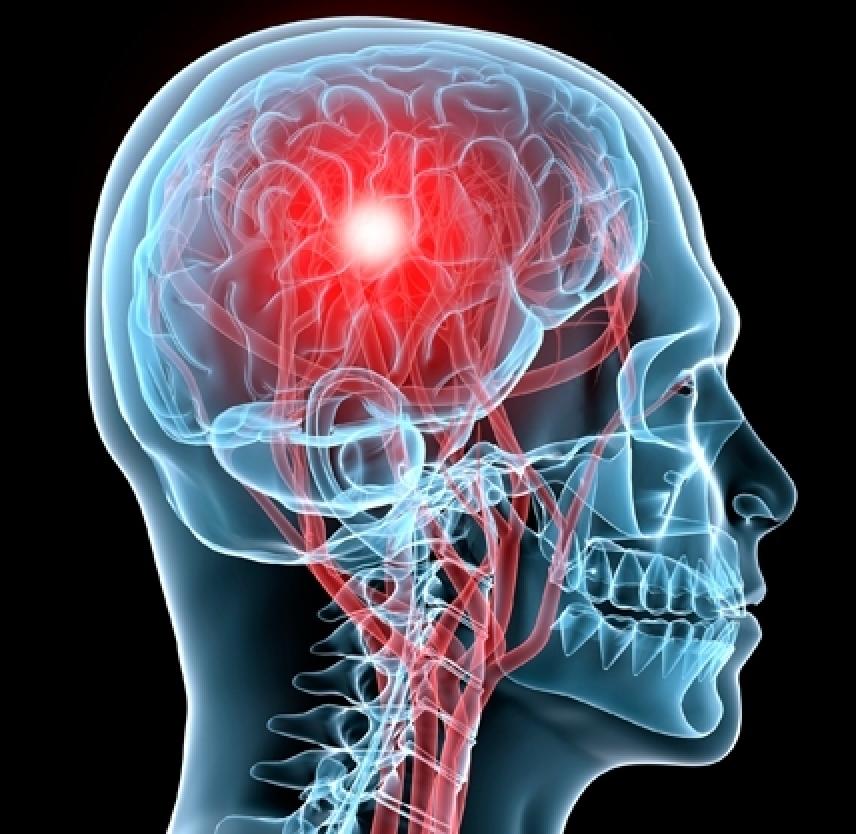
If you have any issues or need help with any of the instructions below, please click here to send an e-mail for additional assistance.
- Complete the concussion course at NFHSLearn.com and save to your hard drive.
- Open the RefSec Concussion Certificate Portal using this link: RefSec
- Type in your e-mail address into the Directory Number or Email field and press [Send me my PIN].
- After clicking this button, check your e-mail for the PIN; it will be delivered within a few minutes.
- After receiving the PIN, type in the PIN number into the PIN field.
- Click the [Choose File] button. A pop-up window to choose files will open up.
- Find concussion certificate from step 1 and click the icon/filename for it in the window.
- Click the [OK] (Windows), or [Choose] (Mac) button. The pop-up window will go away.
- Click the [Upload File] button.
- Check your e-mail for a confirmation receipt.


